Do you want to know how to sign up for a Gmail business account? A Gmail business account is a powerful tool that allows businesses to establish a professional online presence, communicate effectively, and collaborate seamlessly. Therefore, if you’re ready to take advantage of the benefits offered by a Gmail business account, this step-by-step guide will walk you through the process of signing up and setting up your account.
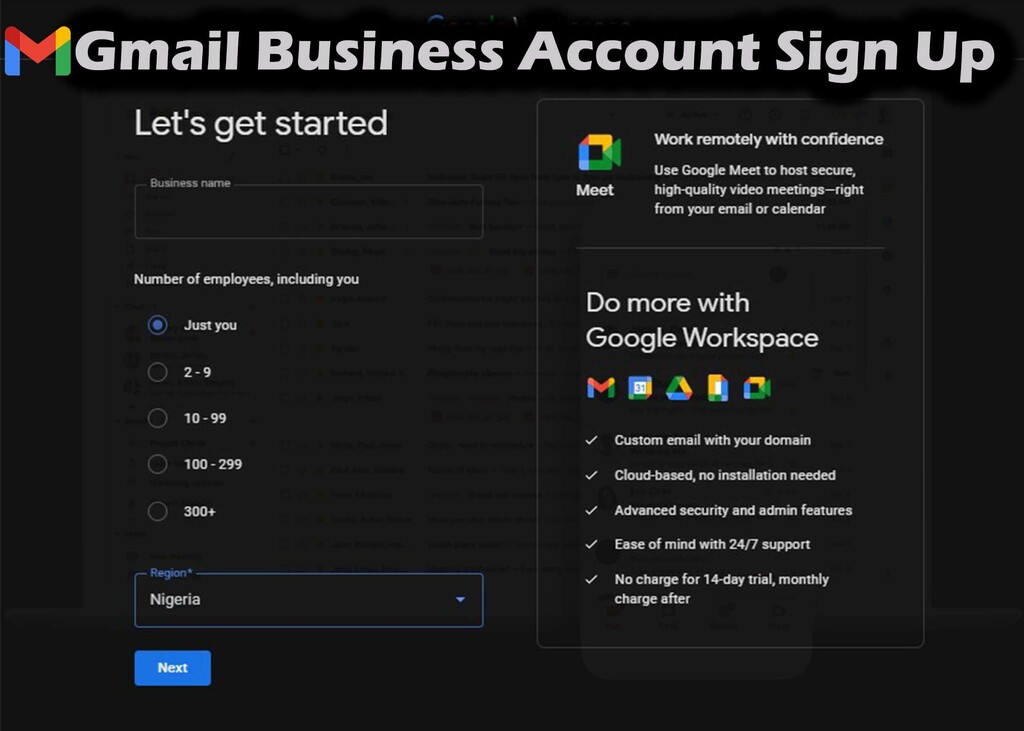
What Is Gmail For Business?
Gmail for business is a service that lets you use your own domain name for your email address, instead of the default @gmail.com. For example, if your domain name is example.com, you can have an email address like john@example.com or sales@example.com. This can make your email look more professional and trustworthy, especially if you use it for work or business purposes. Gmail for business also gives you access to other features, such as more storage space, advanced security, and 24/7 support.
Difference Between Personal Gmail and Business Gmail?
Personal Gmail is primarily used for individual communication and for personal purposes. It is often used by people to send emails to friends and family, and for personal projects or hobbies. It’s a free service provided by Google and allows users to access a range of Google services like Google Drive, Google Docs, and Google Photos.
On the other hand, business Gmail is designed for professional use within a company or organization. It is often used for work-related emails, communication with colleagues, and clients, and for handling business-related tasks. Here is a table of the differences between these two:
| Feature | Personal Gmail | Business Gmail |
| Cost | Free | Paid |
| Email Ads | Yes | No |
| Storage space | 15 GB | 30 GB or more |
| Domain name | @gmail.com | Custom domain name |
How To Sign Up For A Gmail Business Account
Here are the steps on how to sign up for a Gmail business account:
- Go to the Google Workspace website
- Click on the Get Started button on the homepage.
- Enter your business name.
- Select the number of employees and Region, and click the Next button.
- They will ask you, Does your business have a domain? If you don’t have one, click on No, I need one to purchase one from Google.
- Click on Yes, I have one I can use if you have a business domain.
- Enter your domain name, and click on Next.
- Add your First and last name, and current email address, and click on the Next button.
- Enter your username and password for your custom business Gmail address.
- Review the Google Workspace terms of service and privacy policy and click on the Agree and Continue button.
- Select A plan that is right for you.
- Enter your payment information and click on the Pay Now button.
- You will receive a confirmation email from Google Workspace. Click on the link in the email to activate your account.
Once your account is activated, you will be signed up to Google Business. You can create custom email addresses for your employees and start using all the features that come with a Gmail business account.
The Price of a Gmail Business Account
The price of a Gmail business account depends on the number of users you need. Google offers three plans:
1. Business Starter ($6)
This plan costs $6 per user per month and includes:
- Custom email addresses with your domain name.
- 30 GB of storage per user.
- Basic security features.
- Team collaboration tools.
2. Business Standard ($12.96)
This plan costs $12 per user per month and includes:
- Everything in the Business Starter plan.
- 2 TB of storage per user.
- Advanced security features.
- Enhanced support.
3. Business Plus ($18)
This plan costs $18 per user per month and includes:
- Everything in the Business Standard plan.
- 5 TB pooled storage per user.
- More advanced security features.
- E-discovery and data loss prevention.
- Phone support.
You can also purchase a one-year subscription to a Gmail business account. The prices are the same as the monthly prices, but you will save money in the long run. For more information on the pricing, contact the Google Workspace help center.
Pros and Cons of Using A Gmail Business Account
Gmail for Business, also known as Google Workspace (formerly G Suite), is a popular choice for businesses looking for email and productivity tools. Here are the pros and cons of using Gmail for Business:
Pros
- Reliability and Uptime: Google’s infrastructure is known for its high uptime and reliability. Gmail for Business users typically experience very few email service disruptions.
- Integration: It seamlessly integrates with other Google Workspace apps like Google Drive, Google Calendar, Google Meet, and more, making it easy for teams to collaborate and share information.
- Large Storage: Gmail for Business offers a significant amount of storage space for emails and files, so you don’t have to worry about running out of space.
- Security: Google invests heavily in security. It provides features like two-factor authentication, encryption, spam filtering, and advanced threat protection.
- Ease of Use: Gmail’s user-friendly interface is easy to navigate, and many people are already familiar with it from their personal email use.
- Mobility: You can access your Gmail for Business account from anywhere with an internet connection, making it easy to work remotely or while on the go.
- Collaboration Tools: Google Workspace includes tools like Google Docs, Sheets, and Slides, which allow for real-time collaboration on documents.
- Custom Domain: You can use your business’s custom domain with Gmail for Business, giving your email a professional appearance (e.g., yourname@yourcompany.com).
- Search Capabilities: Gmail’s search functionality is excellent, making it easy to find old emails and information quickly.
Cons
- Cost: While Google offers different pricing tiers, using Gmail for Business can be expensive, especially for larger teams or enterprises.
- Learning Curve: If your team is not already familiar with Google Workspace, there may be a learning curve to adapt to the new platform and tools.
- Privacy Concerns: Google’s business model relies on data collection, which can raise privacy concerns for some users. While Google states that it doesn’t scan the content of emails for advertising purposes in Google Workspace, it does collect data for other purposes.
- Limited Offline Access: While Gmail for Business is designed for online access, it does have some offline capabilities. However, these are not as robust as some other email clients.
- Customization: Some businesses may find that Gmail for Business lacks certain advanced customization options that they need.
- Dependency on Internet: As a cloud-based service, Gmail for Business relies on a stable Internet connection. If your internet goes down, you might lose access to your email and documents.
- Lack of Full-Featured Office Suite: While Google Workspace includes basic office applications, it may not have all the advanced features that some businesses need. In such cases, you might need to supplement it with additional software.
Ultimately, the choice of using Gmail for Business depends on your specific business needs, budget, and how well it aligns with your team’s preferences and workflow. It’s essential to evaluate the pros and cons in the context of your unique requirements before making a decision.
Benefits of Using a Gmail Business Account
Gmail for Business, also known as Google Workspace (formerly G Suite), offers several benefits that make it a popular choice for businesses of all sizes. Here are some benefits of using a Gmail Business Account:
- Professional email: Using a custom domain with Gmail allows businesses to create a professional email address, which can enhance credibility and brand image.
- Generous storage: Google Workspace provides ample storage for emails and files, with the capacity to upgrade to additional storage space if needed.
- Collaboration tools: Gmail for Business comes with various collaborative tools such as Google Docs, Sheets, Slides, and Forms, which enable teams to work together in real-time on documents and projects.
- Security features: Google has robust security measures in place to protect data, including two-step verification, encryption, and advanced spam filtering, which helps keep sensitive information secure.
- Mobile access: Gmail can be accessed from any device with internet access, allowing employees to stay connected and productive while on the go.
- Integration with other tools: Google Workspace integrates seamlessly with other Google services, such as Google Calendar, Google Drive, and Google Meet, making it easier to manage various aspects of your business in one place.
- Customization and branding: Businesses can customize their Gmail interface to reflect their branding, giving a professional and consistent look across all communication channels.
- Scalability: Gmail for Business is scalable, allowing businesses to easily add or remove users as their organization grows or changes.
- 24/7 support: Google provides 24/7 customer support for businesses using Google Workspace, ensuring that any technical issues or questions can be addressed promptly.
- Cost-effective: With various pricing plans available, businesses can choose a plan that fits their budget and needs, making it a cost-effective solution for email and productivity tools.
Overall, Gmail for Business offers a user-friendly and feature-rich platform that can significantly enhance communication, collaboration, and productivity within an organization. So, it is a great way to improve email communication for your business. It offers several features that can help you look more professional. Also, it will protect your business from online threats and collaborate more effectively with your team.
Alternative Business Email to Gmail
There are many alternatives to Gmail for business, each with its own unique features and benefits. Some of the most popular alternatives are better than Gmail Business but some aren’t. It is just based on your preferences. Here are some popular options:
- Microsoft Outlook: A part of the Microsoft Office suite, Outlook provides robust email management capabilities, calendar integration, and task organization. It is often used in conjunction with the Microsoft Exchange Server for enhanced collaboration and communication within organizations.
- Zoho Mail: Zoho Mail is a secure email hosting service that offers ad-free, clean, and minimalist interfaces. It provides features such as domain-based email hosting, email migration, and a suite of collaboration tools.
- ProtonMail: ProtonMail is known for its end-to-end encryption, ensuring that only the intended recipient can read the email. It offers secure email hosting and is popular among businesses that prioritize privacy and security.
- FastMail: FastMail is a reliable email service that emphasizes speed, security, and custom domain hosting. It provides advanced features such as email filtering, calendar integration, and file storage.
- iCloud Mail: Apple’s iCloud Mail service is integrated with the Apple ecosystem, making it a suitable option for businesses using Apple devices. It offers secure email hosting and seamless integration with other Apple services.
- Yahoo Mail Business: Yahoo offers a business email service that includes custom domain email addresses, email forwarding, and other business-focused features. It is suitable for small businesses looking for a cost-effective email solution.
Other popular alternative business email services include:
- Tutanota: Tutanota is another secure email service that offers end-to-end encryption. It is also open source and offers a free plan with limited features.
- Mailfence: Mailfence is a secure email service that is based in Belgium. It offers end-to-end encryption for all emails, as well as other security features such as digital signatures and two-factor authentication.
When choosing an alternative to Gmail for your business, consider factors such as security, storage capacity, collaboration features, and compatibility with other business tools. Additionally, assess the specific needs of your organization to determine which email service best aligns with your requirements.
Frequently Asked Questions
No, Gmail for business is not free. It is part of Google Workspace, which is a suite of productivity and collaboration tools for businesses. Google Workspace offers a variety of paid plans, starting at $6 per user per month.
No, you cannot directly convert a personal Gmail account to a business account. Gmail for Business requires a business-owned domain, and a new account will be created when you sign up.
If your Gmail account ends in @gmail.com, then it is a personal Gmail account. If your Gmail account ends in a custom domain name, then it is a business Gmail account.
To export your Gmail data to Gmail for Business, you can use the Google Takeout tool. Google Takeout allows you to download a copy of your data from all of your Google products and services, including Gmail. Once your Gmail data has been exported, you can import it into your Gmail for Business account.
Yes, you can access Gmail for Business on your mobile device. You can use the Gmail app for Android or iOS, or you can access Gmail for Business through a web browser.
Yes, you can use your own domain with Gmail for Business. This is called custom email, and it allows you to create professional email addresses for your website.
Gmail For Business
A Gmail business account is a professional email service for businesses, allowing them to use their own domain name for email addresses. It offers more storage, security, and collaboration tools compared to personal Gmail. To sign up, go to the Google Workspace website, choose a plan, and follow the steps. While Gmail for Business has advantages like professional appearance and integrated tools, it can be costly and requires an internet connection. Other email options like Outlook and Zoho Mail also exist, so choose one that suits your business needs best.
