How to Login to A ProtonMail Account.
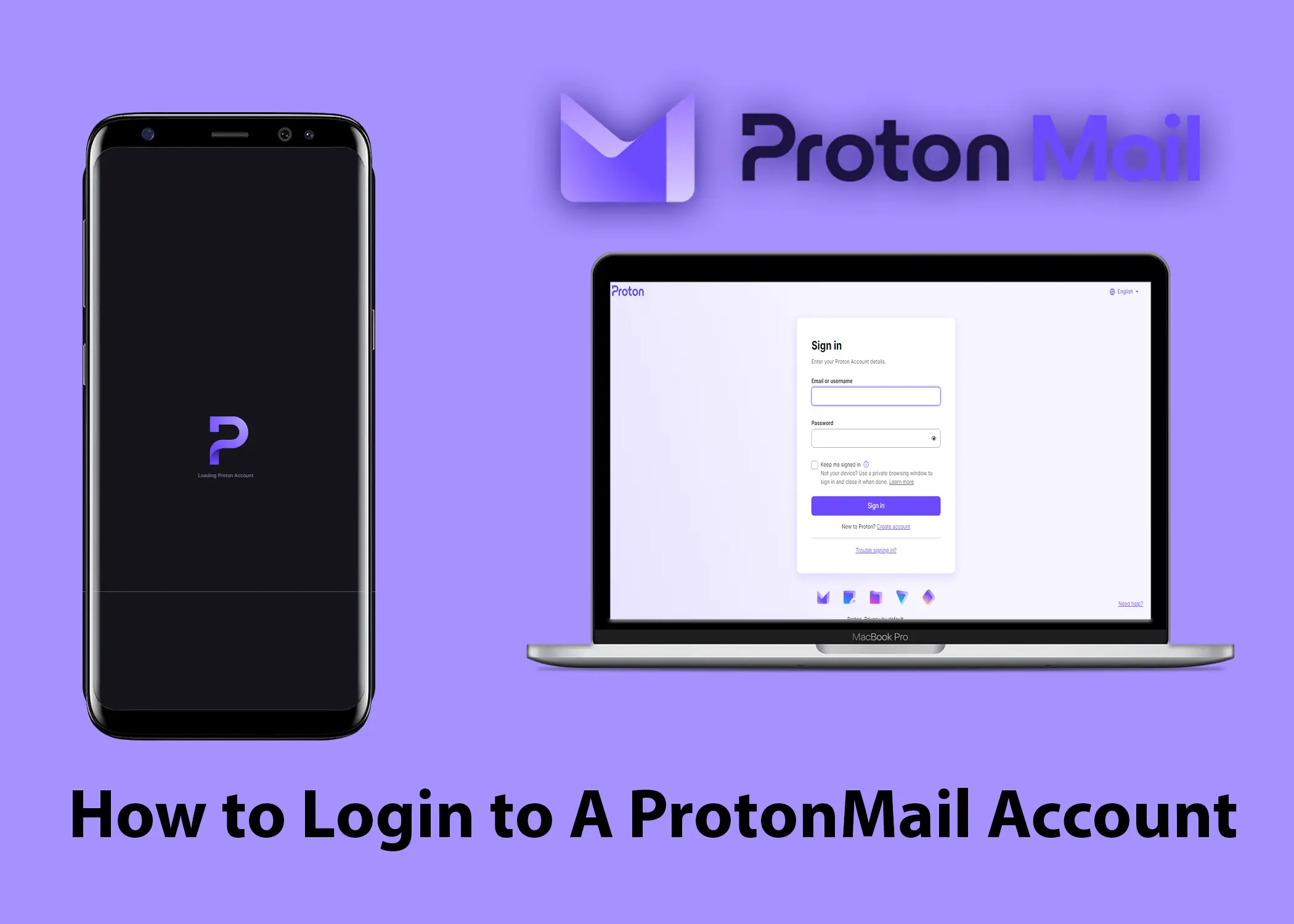
ProtonMail is a secure email service that uses end-to-end encryption to protect your communications. This means that your emails are encrypted on your device before they are sent to ProtonMail’s servers, and can only be decrypted by you using your password. ProtonMail is also private, meaning that ProtonMail cannot read your emails, even if they are subpoenaed by law enforcement.
ProtonMail is a popular choice for people who value their privacy, such as journalists, activists, and business professionals. It is also a good choice for anyone who wants to protect their communications from hackers and other unauthorized individuals.
To use ProtonMail, you can create an account on the ProtonMail website or on the ProtonMail mobile app. Then you you need to login after that. Once you have finished, you can start sending and receiving emails as you would with any other email service.
How to Login to Your ProtonMail Account
To log in to your ProtonMail account, follow these simple steps:
- Go to the ProtonMail website at Proton.com.
- Click on the Sign in button in the top right corner of the homepage.
- Enter your ProtonMail email address or username. You can use @proton.me or @protonmail.com to login.
- Enter your account password in the Password field.
- If you want to stay signed into your ProtonMail account, click on the Keep me signed in checkbox.
- Click on the Sign in button.
Now that you know how to log in to your ProtonMail account, you can now send and receive emails. However, if you seen yo have an issue logging in. Then it might be that you have forgotten your protonmail username, and you’re using a wrong email. So, you will have to recover your forgotten username.
How to Recover Your Forgotten ProtonMail Username
To recover your forgotten ProtonMail username, follow these steps:
- Go to the ProtonMail login page.
- Click on the Trouble signing in? link.
- Select Forgot username?.
- Enter your ProtonMail recovery email address or phone number. You recovery email address can be any email service provider like Gmail. And if you don’t have, you can create a Gmail.
- Click Send my username. ProtonMail will send your username to your recovery email address or phone number.
- Once you have received your username, you can use it to log in to your ProtonMail account.
So, your your protonmail username will be sent to your recovery email or phone number in some minutes. Also, make sure that you use the valid recovery contact detail that you used for your proton mail account. If not, you will not receive the username. Therefore, you will not be able to recover your protonmail account.
However, if you still have troubles signing in, or you have confirmed that the username is not the issue. Then, it might be that you are using the wrong password to login. So, you will have to reset for protonmail account password.
How to Reset Your Forgotten ProtonMail Password
To reset your forgotten ProtonMail password, follow these steps:
- Go to the ProtonMail login page.
- Click on the Trouble signing in? link.
- Select Reset password to go to the Reset password page.
- Enter your Proton Account email address or username and click Next.
- Choose to reset using your email or phone number.
- Enter your recovery email address or phone number and click Send Code. A code will be sent to your recovery contact.
- Enter the code and click on the Reset password button.
- Enter a new password and confirm it by typing it again.
- Click Confirm to change your password.
Once you have changed your password, you will be able to log in to your ProtonMail account using your new password.
How to Keep Your ProtonMail Account Secure After Login
Here are the steps to Keep Your ProtonMail Account Secure:
- Use a strong password that you can remember.
- Enable Two-Factor Authentication (2FA).
- Don’t change your password regularly.
- Be cautious of phishing emails and links.
- Ensure your recovery email is secure.
- Adopt sending encrypted messages.
- Review your account activity regularly.
- Log out securely, especially on shared computers.
- Use a secure and updated browser.
- You can create a separate profile on Microsoft Bing or a separate profile on Google Chrome to keep it out of reach.
