Want to know how to log into your Threads account on your laptop?
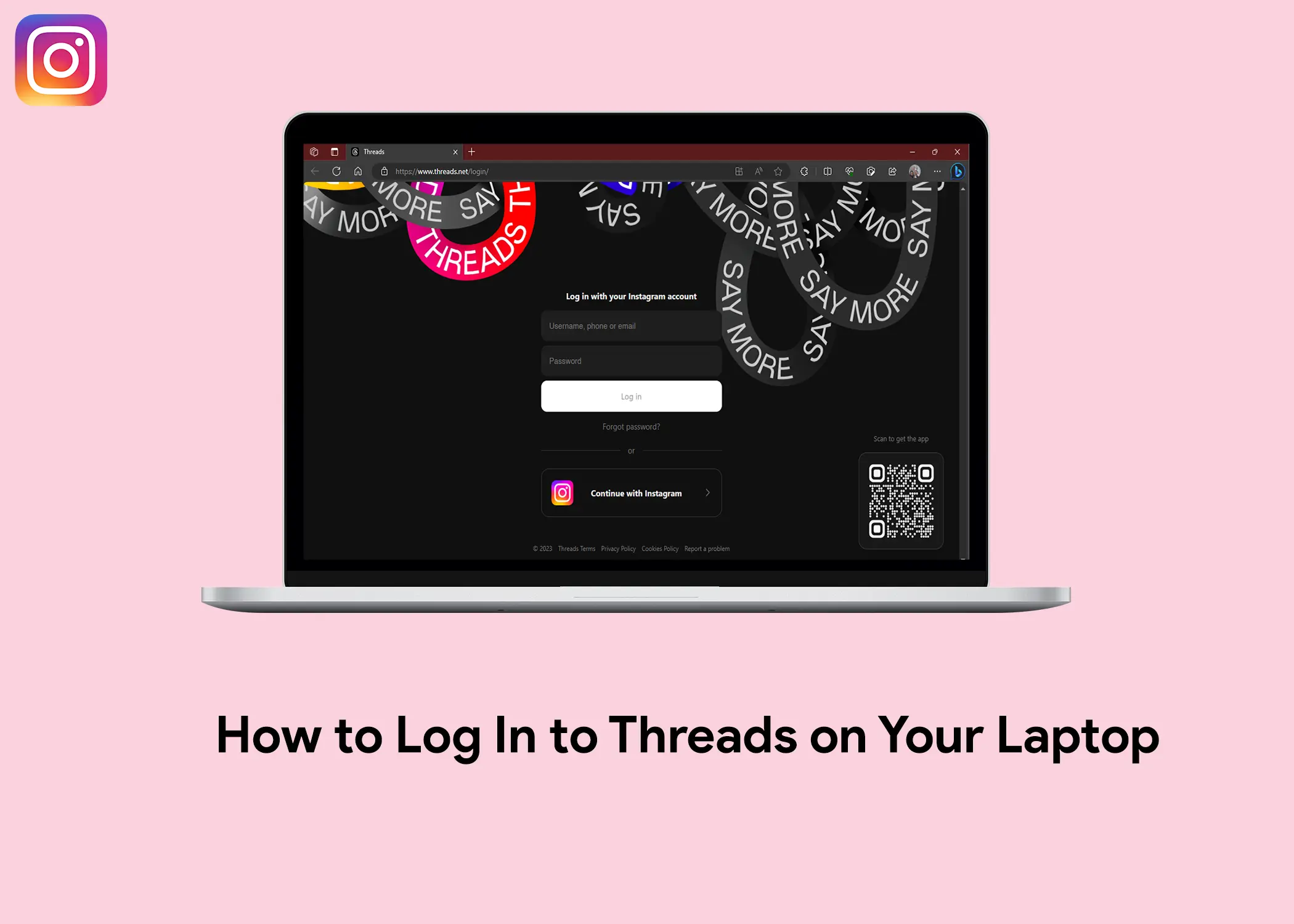
In this article, you will learn how to log in to Threads on your laptop using two different methods: through your laptop’s web browser and using an Android emulator.
How to Log In to Threads on Your Laptop
If you are looking for a way to login to threads on your laptop, you have come to the right place. Threads is a messaging app that lets you stay connected with your close friends on Instagram. You can share photos, videos, stories, and messages with your besties in a dedicated space. While Threads does not have a native desktop app, you can still sign in to it on your laptop using a web browser or an Android emulator. We will show you how to do that in two ways: manually and automatically.
How to Log In to Threads on Your Laptop
There are two ways to sign in to Threads on a laptop: using a web browser or using an Android emulator. Both of them are simple but have different steps. Here are they:
How to Log In to Threads From Your Laptop’s Web Browser
The first way to log in to threads on your laptop is to do it manually. This means that you have to enter your Instagram credentials every time you want to access threads. To sign in to Threads manually, follow these steps:
1. Log In Manually
- Go to the Threads login page at https://threads.net/login/.
- In the Log in with Instagram account section, enter your Instagram username, phone number, or email address.
- Enter your Instagram password.
- Click on the Log In button.
2. Log In Automatically
The second way to log in to threads on your laptop is to do it automatically. You can sign in to threads with the Instagram account that is already logged into your browser. This way, you don’t have to enter your credentials again.To sign in to Threads automatically, follow these steps:
- Go to the Threads login page at https://threads.net/login/.
- In the Log in with Instagram account section, click on the Log in with Instagram button.
Using the Instagram account that is already logged into your browser or app, you can log in to your Threads account on your PC. Once you have logged in to Threads, you can start sending and receiving messages with your close friends.
How to Log In to Threads Using an Android Emulator On Your Laptop
To access Threads using an Android emulator, follow these steps:
- Download and install an Android emulator on your computer, such as BlueStacks or NoxPlayer.
- Launch the emulator and sign in with your Google account.
- Open the Google Play Store and search for Threads from Instagram.
- Install the app and open it.
- Log in to threads with your Instagram account.
Once you are logged in to Threads, you can start chatting and sharing photos, videos, messages, and Stories with your close friends.
