How do you login to your T-Online Account?
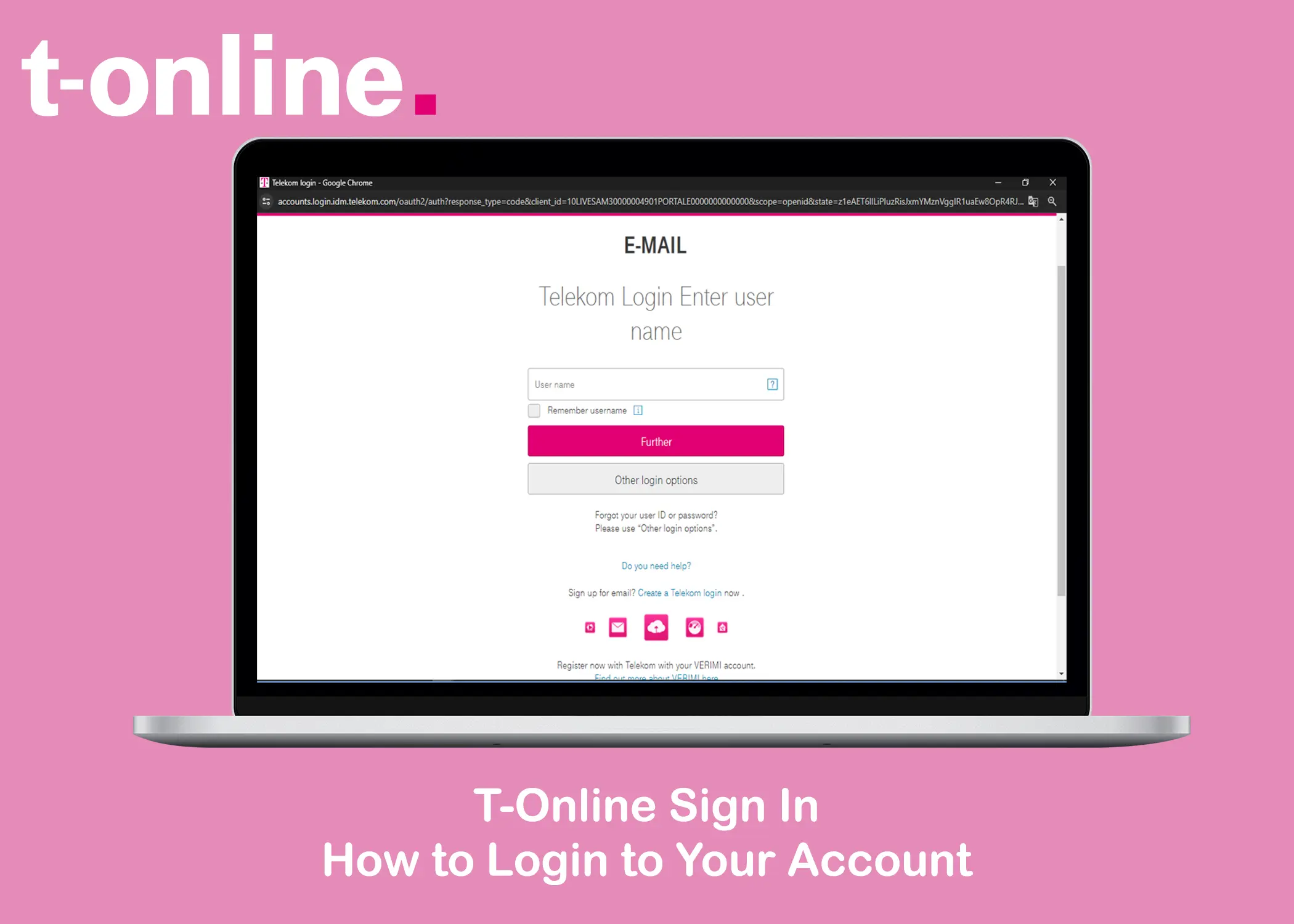
What is T-Online?
T-Online primarily refers to a prominent news portal within Germany. It was launched in 1995. Also, it was acquired by the digital media company Ströer in 2015. With its editorial team based in Berlin, T-Online boasts a large audience, attracting over 179 million visits per month from 29 million unique visitors. It serves as a one-stop shop for various news categories, including:
- Current affairs: Stay updated on political developments, both domestically and internationally.
- Sports: Catch up on the latest sports news, scores, and analyses across various disciplines.
- Entertainment: Discover news and updates from the world of movies, music, TV, and celebrity culture.
- Finance and economy: Gain insights into financial markets, business trends, and economic news.
- Lifestyle: Explore articles and advice on health, wellness, home, and garden topics.
How to Login To Your T-Online Account
For you to sign in to your T-Online account, you need two things. Your username and access to your recovery account. After you have gotten them ready, you are prepared to login to your T-Online account. Here is the steps to follow to login:
- Visit the T-Online website in your browser.
- Look for the “EMAIL LOGIN” button on the top right corner and click it.
- Type your T-Online username in the provided field.
- (Optional) Tick the box if you want to stay logged in.
- Click “Weiter” (German for “Further”).
- Choose Login Method:
- Email Verification: You’ll receive a code to enter.
- Security Question: Answer the question you set up.
- Follow the chosen method’s instructions (enter the verification code or answer the question).
If you have followed these steps, you will successfully login to your T-Online account without any issues. However, if you have forgotten your password, there is a fix for that.
How to Recover Your Forgotten Username
As you know, you don’t actually need a password to login to your account. All you need is the username for your account and any of the account recovery methods like mobile number, email address, or your access number. Here is how to recover your forgotten username.
- Visit the T-Online website in your browser.
- Look for the “EMAIL LOGIN” button on the top right corner and click it.
- Tap on the “Other Login Options” button.
- Select your preferred method for recovering your T-Online Username. Either your mobile number, email address, or your access number.
Enter your mobile number and the number will be used to look for a match on their database to find your login details and contact. So, you can then use that to login to your account. Also, the same steps are said for that for email addresses too. When you enter the email address that is associated with your account, the email address will be used to find your login and contact form in their database. Lastly, for you to use your access number number to recover your username you can do the same thing as the latter.
In conclusion, T-Online offers a one-stop solution for news enthusiasts in Germany. From current affairs and sports updates to entertainment news and lifestyle tips, its diverse content caters to an extensive audience. With its user-friendly login and recovery procedures, accessing your account and staying informed is a breeze. So, don’t hesitate to explore the vast resources offered by T-Online and immerse yourself in the world of news and information.
Related:
- How to Login to My TELUS Account | Step-by-Step Guide
- Farm Credit Sign In – How to Login to Your Account Online
- Flagship Credit Acceptance Login Guide
