Sberbank Online Login.
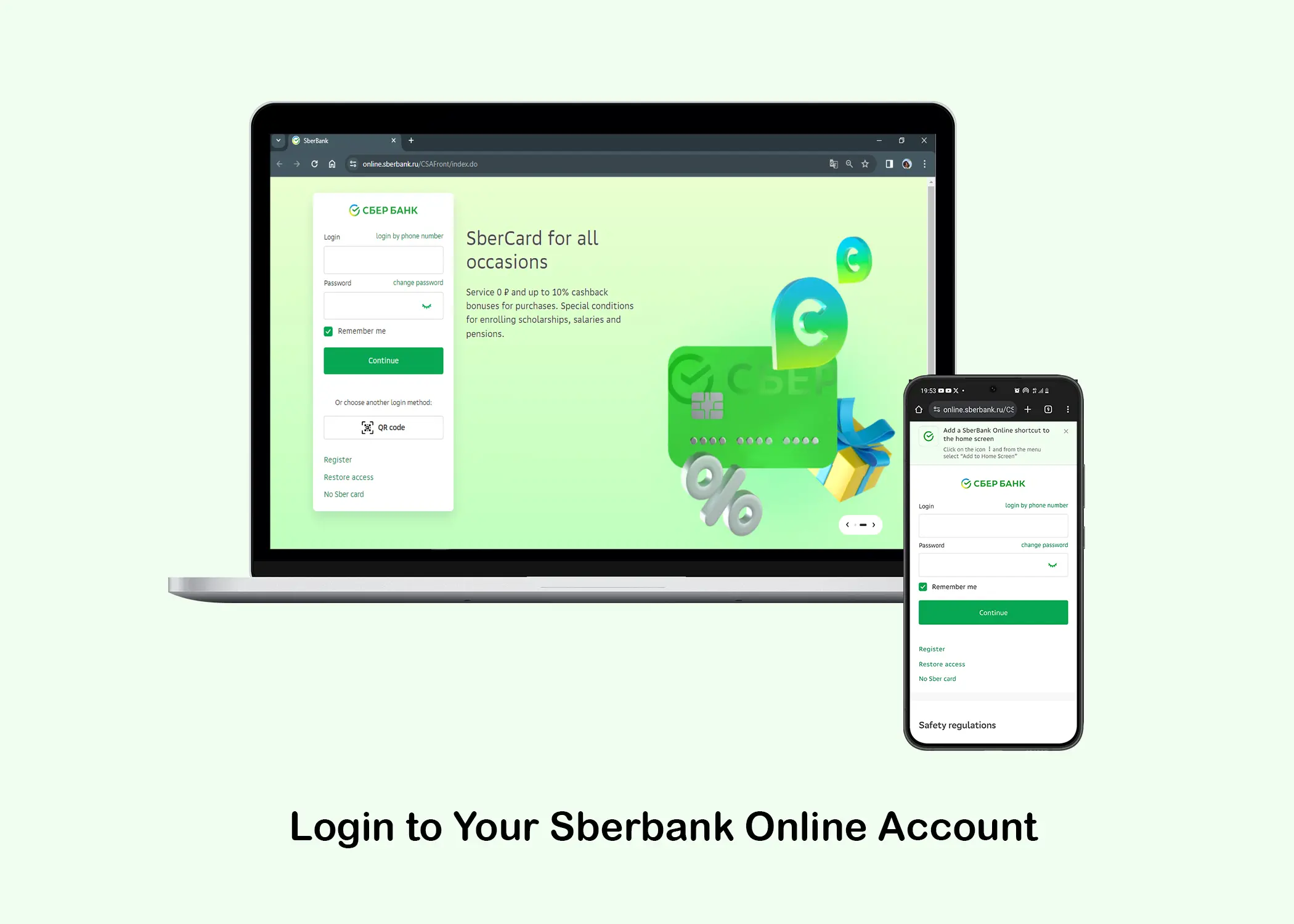
In this article, we’ll show you how to easily log in to your Sberbank Online account using two methods: with your username or phone number, and with a QR code. We’ll also guide you on how to download and log in to the SberBank Online app on both Android and iPhone.
How to Login to Your Sberbank Online Account
Logging into your SberBank Online account easy. However, there are two ways to do it. One with your username or phone number and the other with a QR code. Follow these simple steps to login to your Sberbank Online Account using either of the methods:
How to Login with Username or Phone Number:
Here is how you can login to your Sberbank Online account from the web:
- Go to the Sberbank website: https://www.sberbank.com/index
- Locate the “Individual Clients” button:
- Desktop: Look for it in the top left corner of your screen.
- Mobile: Tap the hamburger menu icon (three horizontal lines) in the top right corner, then tap “Individual Clients” at the bottom of the menu.
- Click on the “Sberbank Online” link. This will redirect you to the login page.
- Enter your username and password: If you prefer this method.
- Alternatively, enter your phone number and password.
- Click on the “Continue” button to log in.
How to Login with QR Code:
To use the QR code login method, you need to have the SberBank Online app on your phone. Also, make sure you’re already logged into your SberBank online banking account. Here are the steps:
- Follow steps 1-3 from the previous section.
- On the login page, tap the “QR Code” button below the “Continue” button.
- Open the SberBank Online app on your mobile device.
- Scan the QR code displayed on the website with the app or your device camera.
Note: The QR code has a 5-minute time limit for security reasons. Scan it promptly to complete the login process successfully. Once the code is scanned, you’ll be automatically logged into your SberBank Online account.
How to Download and Login to the SberBank Online App
Managing your finances on the go has never been easier with SberBank Online’s mobile accessibility. Whether you’re an Android user or an iPhone user. We will take you through the simple steps to login your SberBank accounts from your phone.
For Android Users:
Downloading the SberBank Online app for Android is a breeze. Simply follow these steps:
- Open your web browser on your Android device.
- Go to the SberBank Online for Android webpage.
- Click on the “Download” button.
- Install the downloaded APK file and open the app.
- Enter your username or phone number and password.
- Tap on the “Continue” button to log in.
For iPhone Users:
Accessing SberBank Online on your iPhone requires slightly more flexibility. Ther are 2 methods for iPhone users. Here are they:
1. Bank Office Installation:
Unfortunately, you can’t download the SberBank Online app directly on your iPhone. However, there’s a way to get it, and you’ll need help from a professional at the bank office. Before visiting your local branch, please ensure your iPhone meets the following requirements:
- Operating System: iOS 14 or later
- Free Storage: At least 600 MB available
Once you’ve made sure your iPhone meets these criteria, you can follow these steps:
- Go to the SberBank Online for iPhone webpage.
- Click on “Select an office” to find the nearest SberBank office.
- Visit the office, and they will install the app for you.
2. Web App Shortcut:
If you don’t want to go to a SberBank office, you can still get SberBank Online on your iPhone using a different method. However, it’s not the app; it’s the web app version. It works by putting a shortcut icon on your iPhone’s home screen. Follow these steps to install a shortcut icon on the SberBank Online website:
- Open the SberBank Online website in Safari.
- Click on the “Share” icon at the bottom of the screen.
- From the menu, select “Add to Home Screen”.
- Click “Add” in the top right corner of the screen.
Doing this will put a little icon on your iPhone screen that takes you straight to the SberBank Online website. Once you do these steps, you’ll see the SberBank Online thing on your phone’s main screen. Also, keep in mind that since this is the web version, you can also get it on your computer and Android device.
Features of the Sberbank Online Mobile Application
Here are some features of the Sberbank Online mobile application:
- Account Management: View balances, transactions, and account details.
- Transfers: Move money between accounts, pay other Sberbank users, and send money to other banks.
- Bill Payments: Pay bills directly from the app.
- Card Management: Activate, block, and unblock cards, set spending limits, and manage settings.
- Mobile Recharge: Top up your mobile phone or data.
- Currency Exchange: Perform currency exchange at competitive rates.
- Savings and Investments: Access and manage savings accounts, term deposits, and investment portfolios.
- Notifications: Receive real-time updates on account activity, transactions, and bank news.
- ATM and Branch Locator: Find the nearest Sberbank ATMs and branches.
- Customer Support: Contact customer support directly through the app.
These are just some of the features available in the Sberbank Online mobile application for iPhone. The app offers a wide range of banking services and functionalities to make your banking experience convenient and secure.
Related:
- Flagship Credit Acceptance Login Guide
- How to Login to Your WESTconsin Credit Union Online Account
- How to Login to Barclays Online Banking & Loan Account
