Do you want to sign up for a Buffer Account?
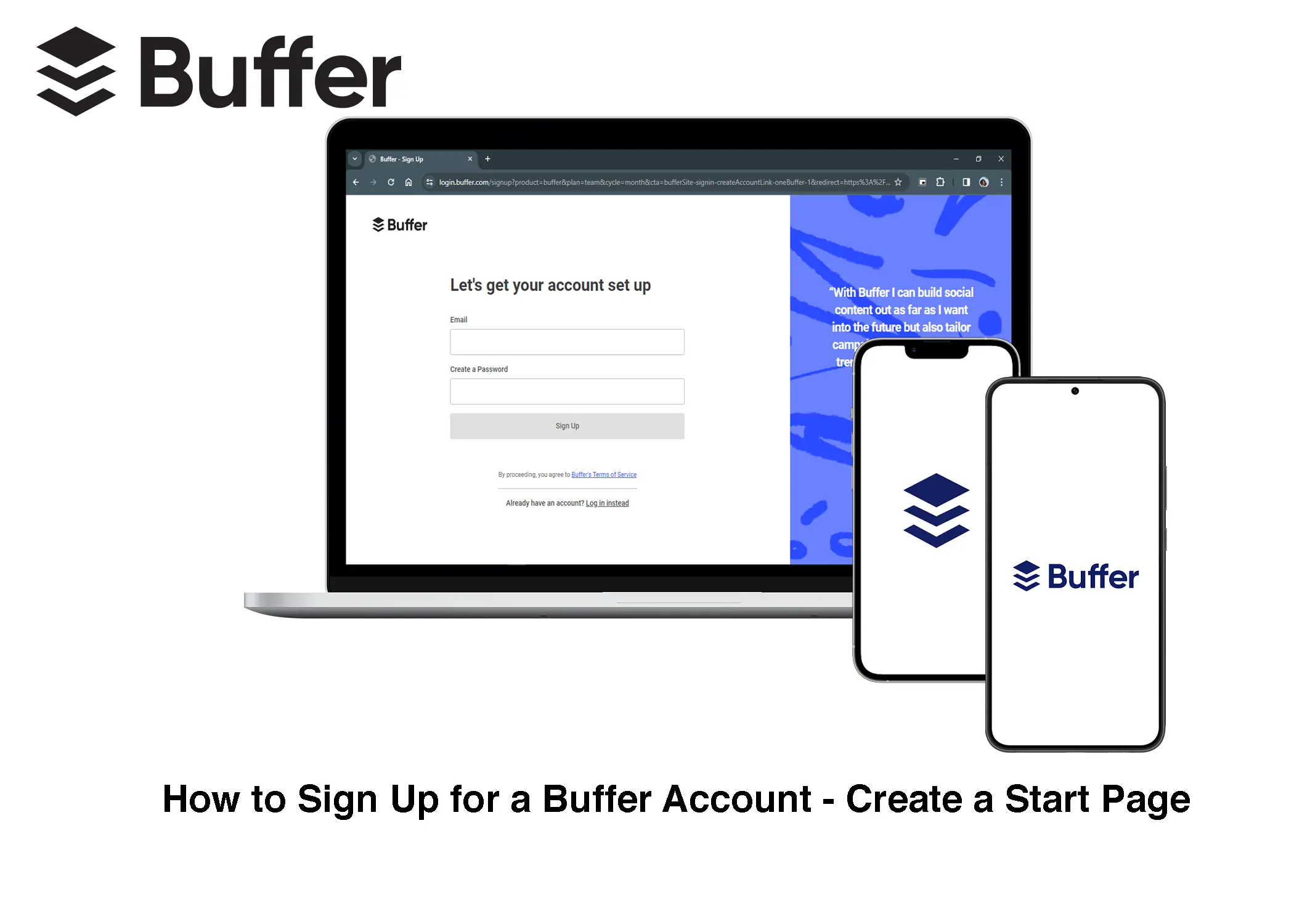
Did you know that Buffer supports over 10 social media platforms, including Facebook, Twitter, Instagram, LinkedIn, Pinterest, TikTok, and Google My Business? Also, Buffer has been featured in a number of publications, including The New York Times, Forbes, and Entrepreneur.
In this article, you will learn how to sign up for a Buffer Micro-Site account, a list of the tools, create and build a Start Page on Buffer, connect social media channels to your Buffer account, schedule a post, learn about Buffer’s monthly and yearly pricing plans, and which pricing plan is best for you.
How to Sign Up For A Buffer Micro-Site Account
To sign up for a Buffer Micro-Site account, follow these steps:
- Go to the Buffer website.
- Click on the Get Started button in the top right corner of the page.
- Enter your email address.
- Create and enter a password for your new Buffer account. Make sure that it is at least 8 characters long and contains 1 uppercase character and 1 number or symbol.
- Click on the Sign Up button.
Buffer Tools
Buffer offers a lot of tools, tools that can make your social media marketing way easier. Here is a list of all the Buffer tools:
- Publish: Plan, collaborate, and publish engaging content.
- Analyze: Track social media performance and create reports.
- Engage: Quickly manage comments and interact with audience.
- Build: Create a customized landing page in minutes.
- AI Assist: Generate ideas, repurpose posts, and rewrite copy.
How to Create and Build a Start Page After Buffer Sign Up
Immediately after you have created a Buffer account, you will be taken to the onboarding page. This is where you will be given the option to grow your channels by connecting your channels, creating and building a start page, and analyzing your content.
To create and build a Start Page:
- Tap on the Create a Start page. You will be taken to the start page tab.
- You will see a list of templates. Scroll through the list and select one.
- Create a name for the page.
- Click on the Next button.
- Edit the start page site layout and appearance, then click on the Publish Changes button.
- Create and enter your business name, which will be the domain name of your Buffer Start Page. It will look something like yourbusinnesname.start.page.
- Click on the Publish Start page button.
Your Buffer Start Page should begin to publish and when it is done a popup will appear. Here, will contain a link for your start up page. Then, click on the Copy link button. You will then be sent a popup message to prompt you to share or add a link to your social media profiles.
Once you have created it, it will be live and public. So, anyone with the link or access to the link can view the page. Also, if you want to change or update the buffer start page, you can always go back and edit it. Just go to the start page tab and you can edit the start page. So, when you are done, click on the public Changes button.
How to Connect Social Media Channels to Your Buffer Account
To connect social media channels to your Buffer account:
- Log in to your Buffer Micro-site account.
- Go to the Publishing tab.
- Click on the New Channel button in the side panel.
- Select the channels or social media programs that you would want to connect to your Buffer account.
- Click on the Add to Buffer button.
- Repeat these steps to add any more social media profiles and channels that you want to connect.
How to Schedule a Post
To schedule a post on Buffer:
- Go to the Publishing tab.
- Select the social media profile or channel that you want to schedule a post on in the side panel.
- Click on the Create Post button.
- Create a draft of your post and you can use the Buffer AI Assistant to make it easier. When you are done, click on the Add to Queue button.
- Then, you will see a YouTube Short Preview on the right side of the panel to see what the final result of what you just made will look like.
Buffer Monthly & Yearly Pricing Plans
Buffer offers their social media management plan pricing so that can fit into everyone’s price range. It won’t be too much for those who can afford it. Also, they come with a free plan and you can sign up for a free account. So, when you are ready, you can upgrade to a paid account. There are 3 separate price plans for a paid account, for both monthly and yearly plans. However, you get a 14-day trial when you upgrade. So, here are the prices place of the monthly and yearly plans:
1. Buffer Monthly Fee Pricing
| Plan | Price | Features |
| Free | $0 | Connect up to 3 channels, planning and publishing tools, landing page builder, AI Assistant |
| Essentials | $6/month/channel | Free features + engagement tools, analytic reports |
| Team | $12/month/channel | Essentials features + unlimited team members and clients, draft collaboration tools |
| Agency | $120/month/10 channels | Team features + custom access and permissions, agency-friendly pricing |
2. Buffer Yearly Fee Pricing
| Plan | Price | Features |
| Free | $0 | Connect up to 3 channels, planning and publishing tools, landing page builder, AI Assistant |
| Essentials | $60/yearly/channel | Free features + engagement tools, analytic reports |
| Team | $120/yearly/channel | Essentials features + unlimited team members and clients, draft collaboration tools |
| Agency | $1200/yearly/10 channels | Team features + custom access and permissions, agency-friendly pricing |
What is the Best Buffer Pricing Plan?
Well, the best plan for you will depend on your specific needs and budget. If you are just getting started with Buffer and/or have a limited budget, the free plan is a good option. However, if you need more features, such as analytics and engagement tools, then the Essentials plan is a good choice. Moreso, if you need to manage multiple social media accounts, the Team or Agency plan is a better option.
Choosing the right social media management plan depends on your needs. From beginners to professionals and agencies, there’s a plan for everyone. Select the one that fits your requirements and join Buffer today.
