Exploring the Latest Chrome OS 118 Update for Chromebook Plus.
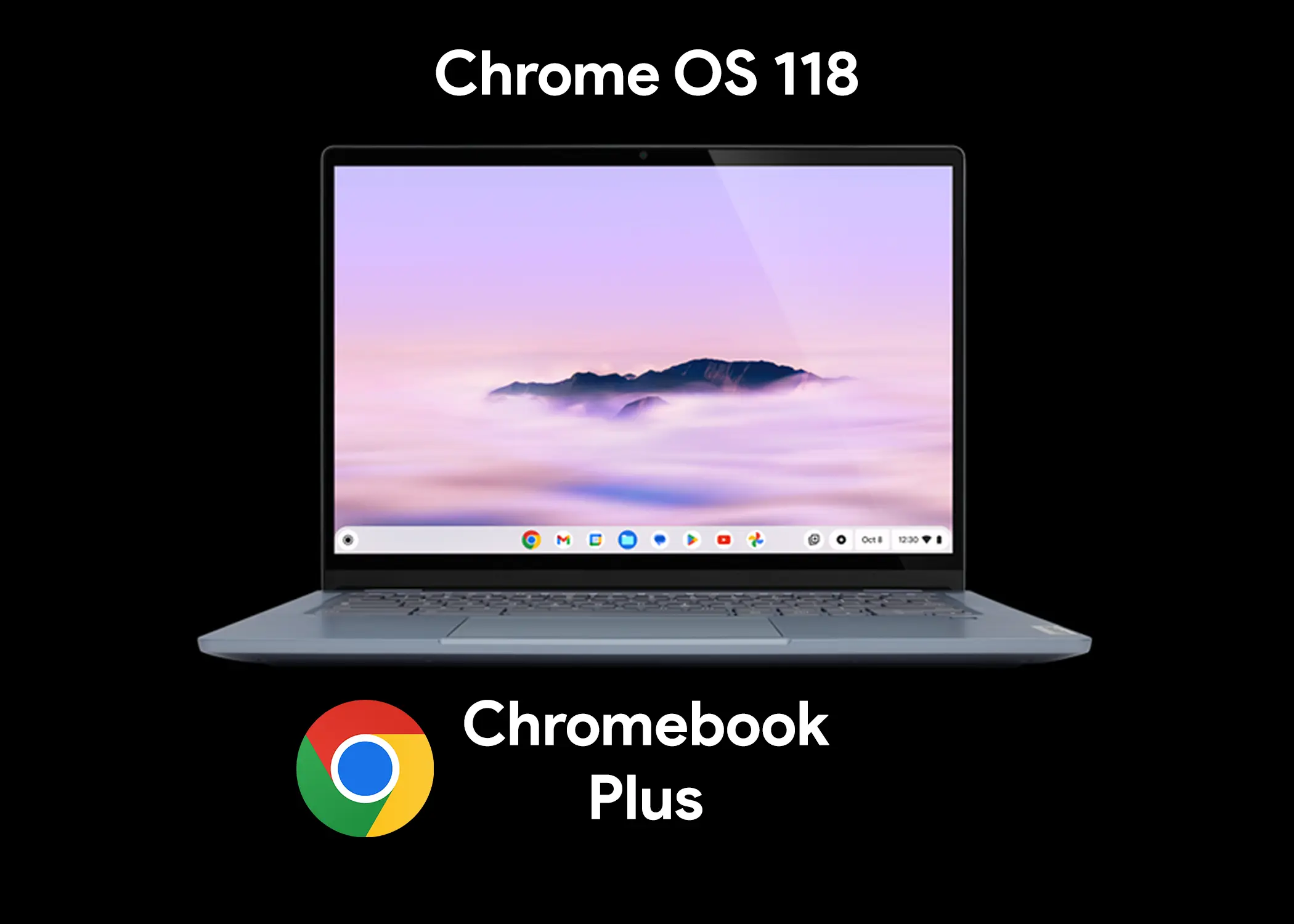
The release of Chrome OS 118 has ushered in an exciting era for Chromebook Plus users. With a plethora of new features and improvements, Chromebook Plus is evolving into the new standard for Chromebook enthusiasts. In this article, we will dive into the exclusive features that Chromebook Plus users can enjoy with the Chrome OS 118 update.
Chrome OS 118 has been rolled out, bringing with it a host of exciting new features and improvements. In this article, we will delve into the latest additions specifically designed for Chromebook Plus devices, with a focus on the Asus Chromebook Plus cx34. While these features were initially introduced for Chromebook Plus, it’s important to note that many other Chromebooks meet the Chromebook Plus specification and have also received the update. Let’s explore the key features and enhancements that Chrome OS 118 has introduced for this growing family of devices.
Chromebook Plus: The New Normal
Before we explore the specific features of Chrome OS 118, it’s essential to clarify that the update is not limited to a handful of devices. While the Asus Chromebook Plus cx34 may be a branded Chromebook Plus model, a total of 33 devices have received the 118 updates, ensuring a more extensive user base benefits from these new features. These devices have embraced the 118 update, setting the stage for a brighter Chromebook Plus future.
1. Out-of-Box Chrome OS 118 Experience
Chromebook Plus aims to provide a superior out-of-box experience for users. With Chrome OS 118, Chromebook Plus devices offer a more engaging setup process with an aesthetically pleasing introductory animation. This addition adds a touch of elegance to the initial setup, reinforcing the idea that Chromebook Plus is not just a device but an experience.
2. Dynamic Wallpapers Evolution
Chrome OS 118 introduces a captivating feature for Chromebook Plus users – dynamic wallpapers. The new wallpapers change throughout the day to align with the time, creating a seamless and visually appealing experience. With options like “Dawn to Dark” exclusive wallpapers, such as Cloud Flow and Earth Flow. Chromebook Plus users can enjoy a personalized and dynamic home screen. It can change from day and night depending on the time of the day. Additionally, the promise of AI-driven wallpapers in the future adds to the excitement.
3. Revamped AI-Driven Screensavers
Chrome OS 118 screensavers also use the same thing as the wallpaper, the “Dawn to Dark” exclusive screensavers. These screensavers offer two engaging choices: Earth Flow and Cloud Flow, just like the wallpaper. These screensavers activate when your Chromebook goes to sleep. So, when you leave your laptop ideal, you will see a mesmerizing time-lapse display of the day. While watching, you can observe weather updates and current times, making this feature an eye-catching addition.
4. Chrome OS 118’s Integration of AI
Chromebook Plus is expected to receive AI-driven features in the future. These features will empower users to compose tweets, texts, and emails directly on their devices, enhancing productivity and convenience. While these capabilities are not yet available, they are on the horizon, promising to make Chromebook Plus even more indispensable.
5. Video Call Enhancements
One of the most exciting features of Chrome OS 118 for Chromebook Plus users is the enhancement of video call capabilities. These improvements include background blur, noise cancellation, portrait lighting effects, and more. Notably, these enhancements are processed directly on the device, offering superior quality and control. It works on any video call option you use, it’ll work on it.
The key advantage is that these features are available regardless of the video conferencing platform you use, be it Zoom, Google Meet, or FaceTime. The new user interface makes it easy to mute your microphone, toggle your camera, and adjust background blur and noise cancellation settings, providing an all-in-one solution for video calls.
Chrome OS 118 brings a host of exciting features and improvements to Chromebook Plus users, setting a new standard for Chromebooks. From dynamic wallpapers and screensavers to AI-driven enhancements and video call improvements, Chromebook Plus offers a comprehensive and user-friendly experience. With a focus on user satisfaction, the Chromebook Plus is well-positioned to provide an exceptional computing experience.
